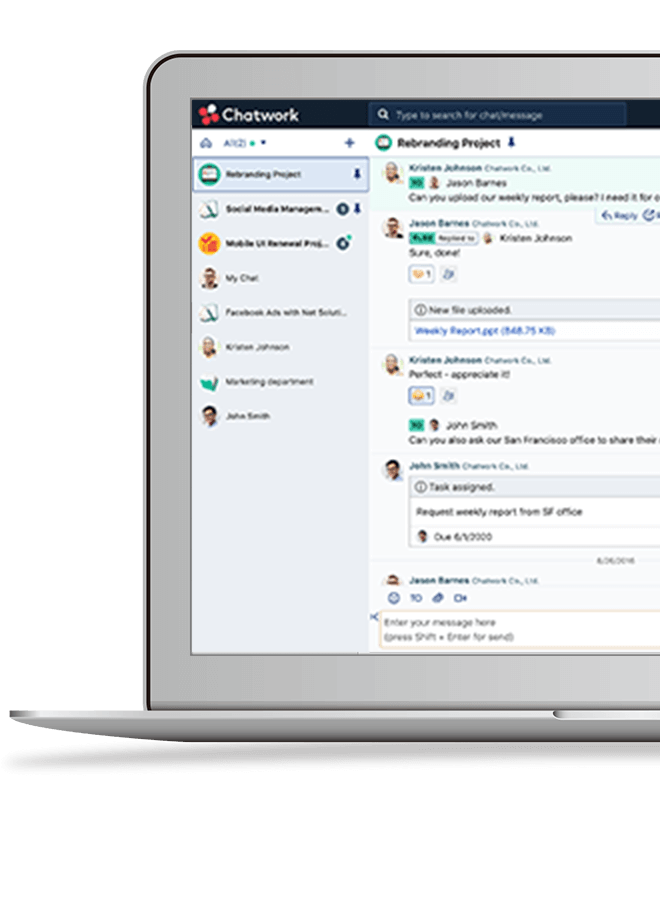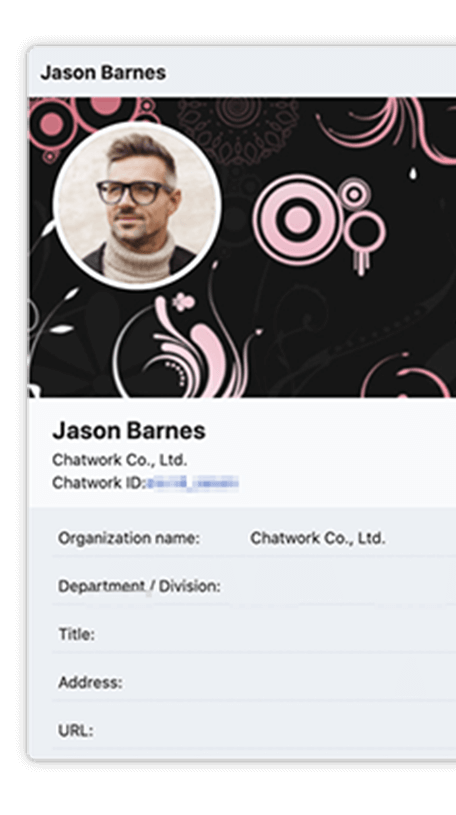| Chatwork | Other apps | ||
|---|---|---|---|
|
|
Assignments and Task management for individuals and group members | OK | NONE |
|
|
Organize conversations, discussions & groups - Categorize according to priority. | OK | NONE |
|
|
Ability to search within conversations | OK | NONE |
|
|
Assign tasks within the chat screen | OK | NONE |
|
|
Use live web forms rather than locally uploaded | OK | NONE |
|
|
Mark unread messages to check and reply later | OK | NONE |
|
|
Group video chat | OK | NONE |
|
|
Use seamlessly on PC and Smartphone - sync everytime everywhere, without chat interruption | OK | NONE |
|
|
Control individual users with the Management Interface | OK | NONE |
|
|
All information encrypted by SSL Protocol | OK | NONE |
|
|
Upload files using highest encryption method AES256 | OK | NONE |
Research results from companies who have compared to similar tools applied throughout Vietnam.